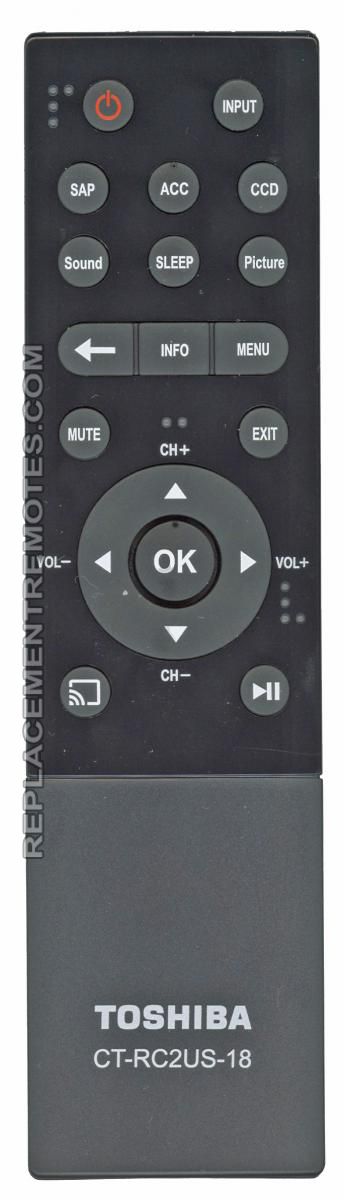Having a good ceiling fan is one of the most efficient ways to stay cool without running up a huge electricity bill with your air conditioner. However, when it comes to style and effectiveness, many people fear that a ceiling fan will both destroy the aesthetics of their living space and won’t offer enough cooling, especially for people who have had central air conditioning their entire lives.
In order to make a great statement in your living space, you need the right ceiling fan design, the best universal ceiling fan remote, and you need the right home environment. Ultimately, making a huge statement in your living space will require one to blend form, function, and style, and this article will cover five important things to consider when seeking to achieve this goal.
(1) Ceiling Fan Size
The last thing you will want is a large, bulky ceiling fan that dominates your living space. If you go to your typical big-box store, you will notice that virtually every ceiling fan is roughly the same size, and downrod or not, they tend to display a presence like they are ready to fall from the ceiling, as they are so unnecessarily large. Just because these massive chain stores have an entire aisle with 50+ ceiling fans to choose from doesn’t mean such stores are your only option. There are a number of boutique online ceiling fan companies that have smaller models that produce just enough power and airflow. Consider browsing social media sites looking for boutique ceiling fans, and you will find something that’s flush to the ceiling, smaller in diameter, and that doesn’t impose on your living space.
(2) Ceiling Fan Style
Just as most ceiling fans at large stores are all pretty much the same size, they also tend to look alike: cookie-cutter and void of modern style. For some reason, mass-produced ceiling fans look like they are in a bad 90s time warp. However, boutique stores specializing in ceiling fans are well known for their unique designs that reflect the most popular interior styles today that include industrial, farmhouse chic, modern, mid-century modern, and modern contemporary. With a stylish ceiling fan that is just as functional as it is an art statement, you can be sure to make a big impact in your living space.
(3) Choose a Good Universal Ceiling Fan Remote
In order to make an impact, you need the right universal ceiling fan remote. First of all, nobody wants to get up constantly to adjust fan speed or turn the fan on/off as the mood passes; you want to remain seated and comfortable. Make sure that when you buy a universal ceiling fan remote that you purchase from a reputable seller like Dan’s Electronics, and that the universal ceiling fan remote will work with your type of ceiling fan.
(4) Ceiling Fan Blades
In order to make the best possible statement in your living space with a ceiling fan, it will need to perform exceptionally well. Some ceiling fans produce a gentle breeze at best, and if you live in an area known for hot climates, you will want a ceiling fan that works extremely well. That said, the aerodynamics of your fan blades matter. According to a research paper published by Kyungpook National University titled “Parametric Study and Optimization of Ceiling Fan Blades for Improved Aerodynamic Performance,” non-linear blades with a thicker tip blade offered better flow rate, torque, and energy efficiency compared to alternative aerodynamic designs.
(5) Make Sure the Ceiling Fan Materials Complement Other Decor in Your Living Space
Ceiling fans are usually made from brass, charred iron, wood, or some other blend of metals or metal type. They also come in a wide range of finishes from galvanized to nickel, and from matte black to high-gloss white. One way to make a huge impact in your living space is to make sure the ceiling fan complements other elements in the room. For example, if you have a ceiling fan with an aged brass finish, consider adding some candle sticks, art frames, decorative sculptures, furniture pieces, or lighting fixtures that have the same metal or finish. This way your ceiling fan will become part of the decor as opposed to a must-have component.
Call Replacement Remotes of Dan’s Electronics to Get the Best Universal Ceiling Fan Remotes
Whether your original ceiling fan remote broke, you lost it, or you simply want to upgrade to a universal ceiling fan remote with more features than the boring, old one that came in the box with your fan, give us a call and our specialists will help you find the right remote that will pair with your ceiling fan and offer all of the functions you need to make an impact in the home, while making life just a tad easier.









 Hello everyone, I wanted to take the time to introduce Tim and Enri to you all. Tim (on the right) is our Supervisor and longest tenured employee here at Replacement Remotes. He has been with us since 2010 and oversees all incoming and outgoing ordering of original equipment remote controls. Tim has a very hands on approach when it comes to the company and its growth. Enri (on the left) has been with us for 2 years now. He is a very kind and nice with all customers no matter the situation. Enri has gained a lot of knowledge in these short 2 years working for us and has proven himself as an asset. Tim and Enri are the two you will come in contact with when calling or emailing with us. If you need to make a order for a remote or simply have a question, give us a call and we will be happy to take care of you the best we can. Our toll free number is 1-855-573-6683.
Hello everyone, I wanted to take the time to introduce Tim and Enri to you all. Tim (on the right) is our Supervisor and longest tenured employee here at Replacement Remotes. He has been with us since 2010 and oversees all incoming and outgoing ordering of original equipment remote controls. Tim has a very hands on approach when it comes to the company and its growth. Enri (on the left) has been with us for 2 years now. He is a very kind and nice with all customers no matter the situation. Enri has gained a lot of knowledge in these short 2 years working for us and has proven himself as an asset. Tim and Enri are the two you will come in contact with when calling or emailing with us. If you need to make a order for a remote or simply have a question, give us a call and we will be happy to take care of you the best we can. Our toll free number is 1-855-573-6683.