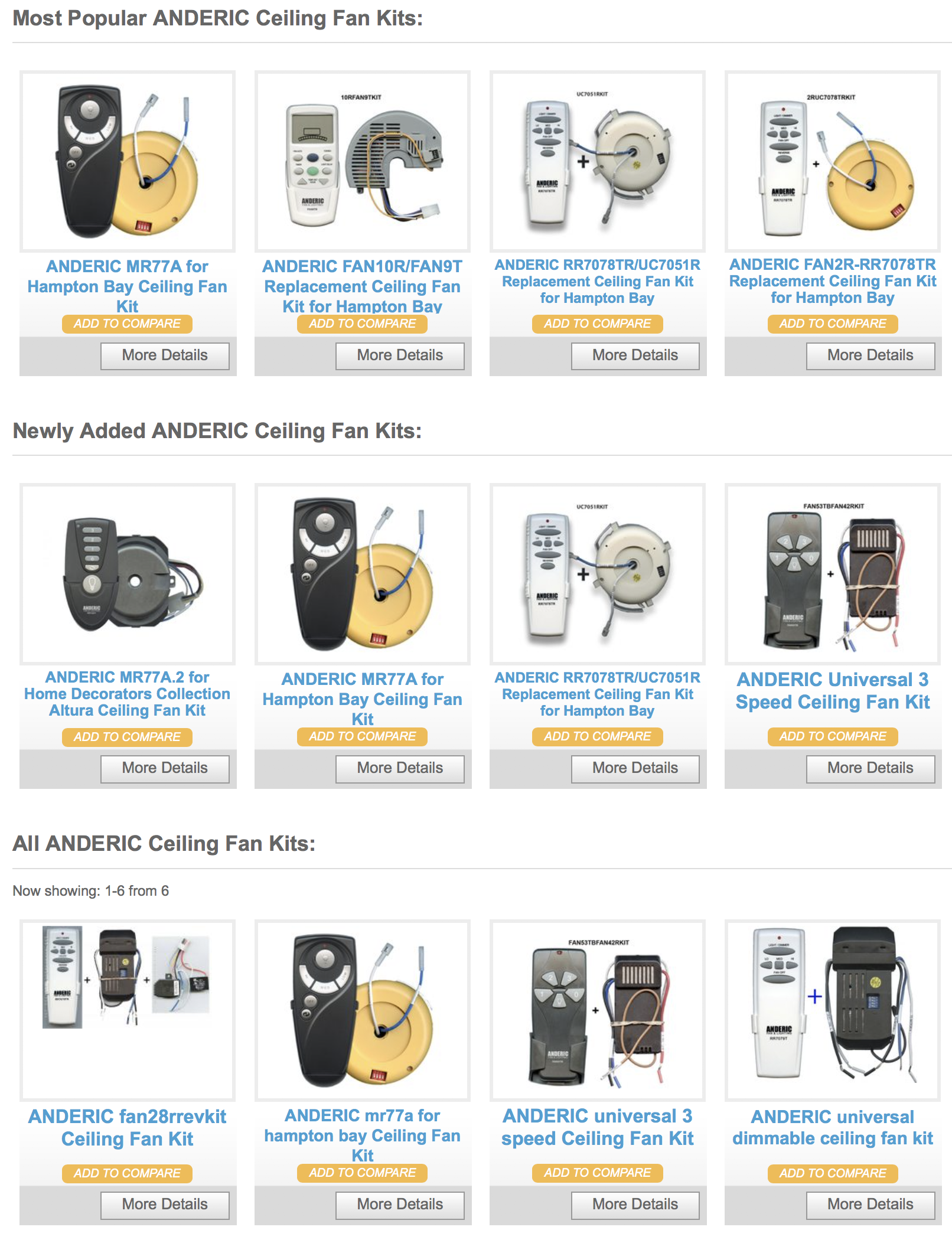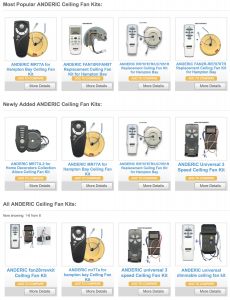Ceiling fans are a functional and decorative addition to any room, offering improved air circulation, temperature moderation, and, often, a dash of style. Whether you’re replacing an old fan or installing a new one, you might wonder whether to take the DIY route or to hire a professional. Both options have their merits, so let’s dive in and explore them!
DIY Installation: the Perks and the Process
Choosing to install a ceiling fan on your own can be a cost-effective decision. Generally, doing it yourself is cheaper, as you save on labor costs. Beyond the financial aspect, there’s also a sense of accomplishment that comes with completing a home improvement task on your own.
Before you begin, it’s essential to ensure you’ve selected the right type of ceiling fan for your room’s size and height. You should also gather all necessary tools. Some essentials include a ladder, screwdrivers, wire strippers, and a circuit tester. It’s also advisable to have a friend around, not only for safety but also to help handle the fan. Always prioritize safety by turning off the electricity at the circuit breaker before working on any electrical project.
If you’re replacing an old fan, remove it carefully, as this can give you some valuable insights into the wiring and mounting bracket. Every ceiling fan model is slightly different, so always refer to the provided manual for specific installation steps. Once you’ve successfully installed the fan, turn the power back on and test the fan’s functionality.
Professional Installation: Why It Might Be Worth It
Opting for professional installation comes with its set of advantages. One of the most prominent benefits is the expertise that professionals bring to the table. Having installed countless fans, they ensure a quicker and safer installation. Moreover, many professional installers are insured. This means that if any mishap occurs during installation, the associated costs are usually covered. Another notable advantage of hiring a pro is the quality assurance they offer. A professional will guarantee their work, ensuring the fan is securely mounted and wired correctly.
When you hire a professional, you can typically expect them to first inspect the installation site. This involves checking the electrical box to ensure it’s fan-rated and confirming that the ceiling can support the fan’s weight. Professionals often have specialized tools, which make the installation process smoother and faster. A significant advantage of professional installation is the post-installation cleanup. Professionals will often clean up after themselves, leaving your room just as they found it or even tidier.
The Long-Term Maintenance: Keeping Your Ceiling Fan in Top Shape
Once your ceiling fan is up and running, whether through DIY or professional installation, it’s essential not to overlook its long-term maintenance. A well-maintained fan not only runs efficiently but also ensures a prolonged lifespan, saving you money and potential replacement hassles in the long run.
Begin by cleaning the blades regularly to prevent dust accumulation, which can imbalance the fan and cause it to wobble. Every few months, check the fan’s screws and fittings to ensure they are tight and secure.
If you’ve opted for a model with lighting, keep an eye on the bulb and replace it when it starts to dim. For those who’ve taken the DIY installation route, this is an opportunity to continually familiarize yourself with the fan’s components. If any issues arise, such as unusual noises or erratic movements, address them immediately.
Sometimes, these might be simple fixes you can handle, but in other instances consulting a professional can be the safer choice. By dedicating a small amount of time to regular checks and maintenance, you can ensure your ceiling fan remains a valuable addition to your space for many years.
DIY vs. Professional: Key Considerations
The decision between DIY and professional installation for ceiling fans primarily rests on your comfort level, experience, and budget. If you’ve had prior experience with electrical work and are confident in your skills, DIY might be a viable option. However, it’s worth noting that DIY installations can take longer, especially if it’s your first time undertaking such a project. On the other hand, professionals can get the job done quickly due to their experience. Safety is another crucial consideration. Installing a ceiling fan requires working with electricity and lifting a heavy object overhead. If you’re ever in doubt, it’s always safer to opt for a professional installer.
In conclusion, choosing the right installation method for your ceiling fan boils down to your personal preferences and circumstances. Whichever route you decide on, always ensure that safety is prioritized. Ensure that your fan operates optimally, so you can enjoy its benefits for years to come. If you ever need replacement remotes for your ceiling fans or other devices, Replacement Remotes is always here to assist!