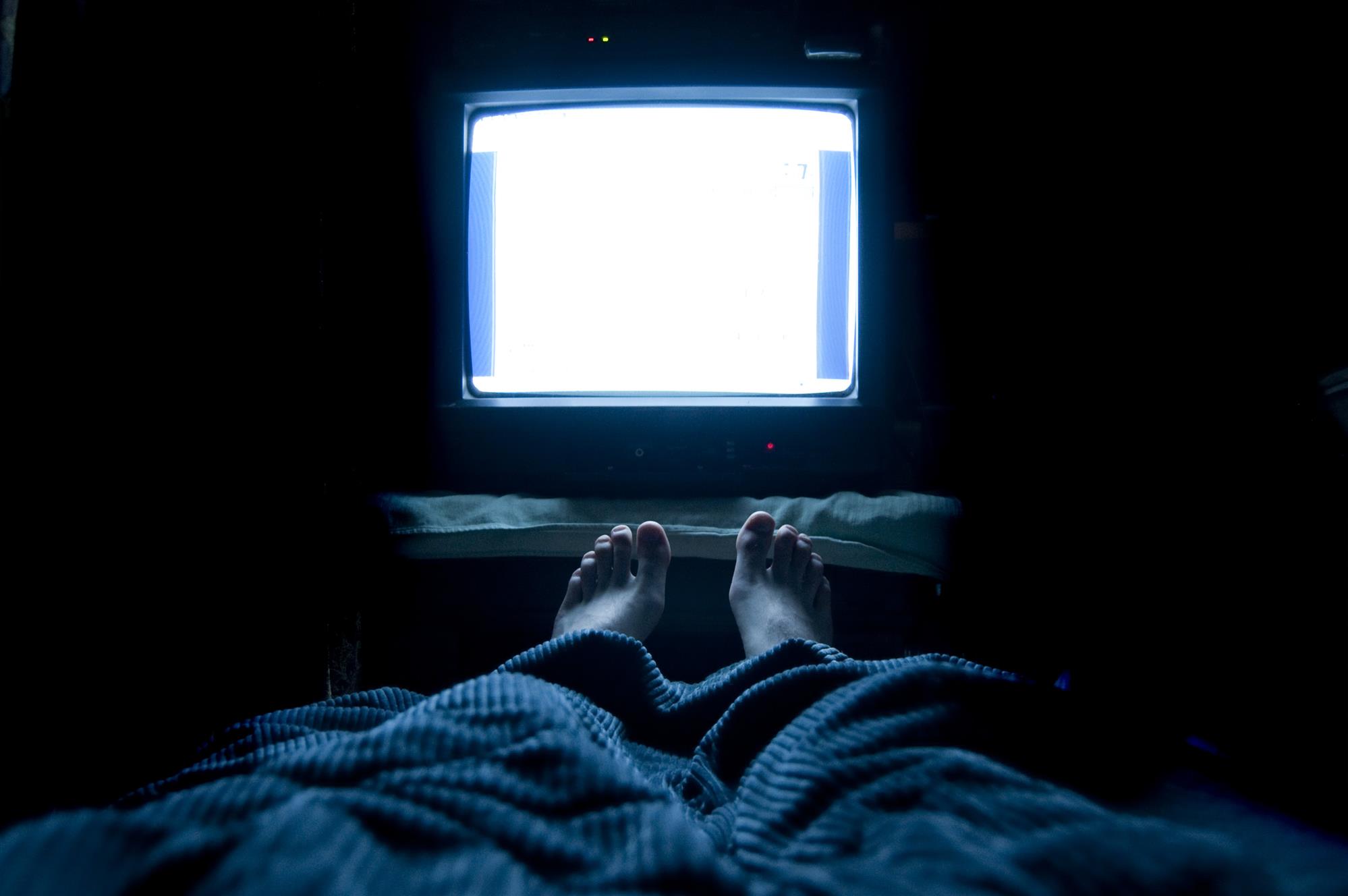As technology advances and our homes become more connected, remote controls have become essential to managing our devices. Whether it’s your TV, sound system, or air conditioner, these small devices grant us easy access to the comfort and entertainment we enjoy daily.
But what happens when a remote goes missing or stops working? Suddenly, something as simple as changing the channel or adjusting the temperature becomes a hassle. That’s why having spare remotes on hand is not just a convenience but a necessity.
Why Spare Remotes Are Essential
Convenience and Peace of Mind
Imagine sitting down to watch your favorite show after a long day, only to find your remote missing. It’s frustrating, right? With a spare remote, you’ll never have to worry about this scenario. Spare remotes offer the convenience of always having a backup, so you can immediately take control without interrupting your plans. This simple precaution ensures that even if one remote is lost or broken, you can continue enjoying your devices without skipping a beat.
Time-Saving Solution
Searching for a lost remote can take up more time than you’d like to admit. In a world where time is precious, having a spare remote can save you from wasting minutes (or even hours) hunting through couch cushions, under furniture, or in other unexpected places. With a spare on hand, you can focus on what matters most—whether that’s relaxing, entertaining guests, or catching up on the latest news.
Cost-Effective in the Long Run
While purchasing a spare remote might seem like an additional expense, it’s a cost-effective decision in the long run. Think about it—if your original remote breaks and you don’t have a spare, you may rush to buy a replacement, possibly paying a premium for expedited shipping or picking up a less-than-ideal model out of desperation. Having a spare remote eliminates this urgency, giving you the flexibility to find the best replacement option at a reasonable price.
Practical Scenarios for Spare Remotes
Multi-Device Households
In homes where multiple devices are controlled by remotes, the need for spares becomes even more apparent. With several TVs, sound systems, or smart devices, a lost remote can cause disruption across the entire household. Spare remotes ensure that every family member can access the devices they need without conflicts or delays.
Children and Remote Controls
Families with children know all too well how easily remotes can be misplaced. Kids often use remotes for gaming consoles or streaming devices, and these small gadgets can quickly get lost in the shuffle. A spare remote is a practical solution that allows parents to maintain control even when the primary remote is nowhere to be found.
Elderly and Remote Dependence
For elderly family members who may rely heavily on remote controls to operate their TVs, heating systems, or medical alert devices, losing a remote can be more than just an inconvenience—it can affect their daily routine and comfort. Having a spare remote readily available ensures they can continue their day without stress or the need for immediate assistance.
Benefits Beyond Convenience
Reduced Wear and Tear
Regular use of a single remote control can lead to wear and tear over time. Buttons may become less responsive, and the remote itself might show signs of aging. By rotating between your original remote and a spare, you can extend the lifespan of both devices, ensuring they remain in good working condition for longer.
Guest-Friendly Solutions
When hosting guests, it’s common for them to struggle with unfamiliar technology, especially when it comes to operating your entertainment system. Having a spare remote on hand makes it easy to provide them with their own control device, allowing them to adjust settings without needing to ask for help constantly. This small gesture enhances their comfort and makes their stay more enjoyable.
Prepared for Emergencies
In case of an emergency where quick access to your devices is critical, having a spare remote can be a lifesaver. Whether you need to quickly mute the TV during an important phone call or make adjustments when the power is restored, your spare remote ensures that you’re always prepared, no matter the situation.
Choosing the Right Spare Remote
Compatibility Matters
When selecting a spare remote, it’s important to ensure compatibility with your devices. Not all remotes work with all systems, so take the time to verify that your spare will function with your TV, sound bar, or other electronics. Universal remotes are a popular choice for this reason, as they can be programmed to work with multiple devices, providing a versatile solution.
Original vs. Universal Remotes
While original equipment manufacturer (OEM) remotes are designed specifically for your device model, universal remotes offer greater flexibility. Universal remotes can control multiple devices with a single unit, making them ideal for households with diverse technology setups. However, OEM remotes are often easier to use and provide access to all the features of your device, so the choice depends on your specific needs and preferences.
Where to Store Spare Remotes
It’s one thing to have a spare remote, but it’s another to keep it in a place where it’s easily accessible. Designate a specific spot in your living room, kitchen, or bedroom where you’ll store your spare remotes. Consider placing them in a drawer, on a shelf, or even in a decorative box that’s both functional and visually appealing. This ensures that when you need the spare, you won’t have to search for it.
Our Favorite Devices
In today’s tech-savvy world, remote controls are indispensable tools that give us easy access to our favorite devices. The benefits of having spare remotes go beyond mere convenience—they provide peace of mind, save time, reduce costs, and prepare you for unexpected situations. Whether you live in a multi-device household, have children or elderly family members, or simply value being prepared, spare remotes are a smart investment.
Don’t wait until your remote is lost or broken to consider a backup. Explore our wide selection of replacement remotes today and ensure you’re always in control, no matter what.