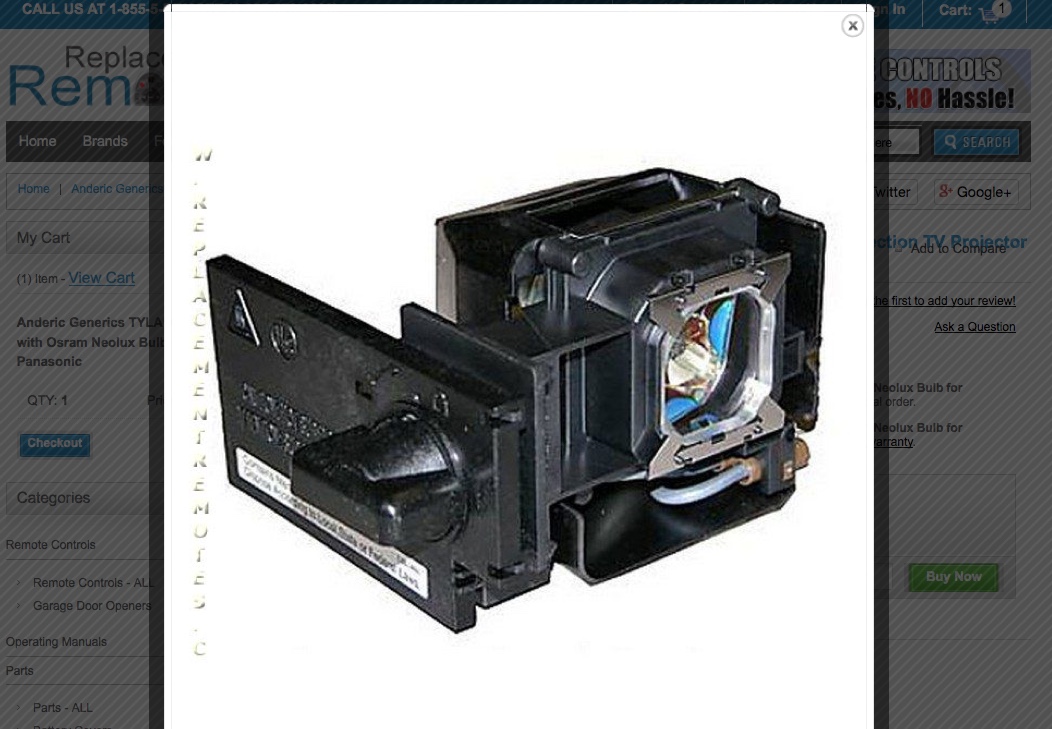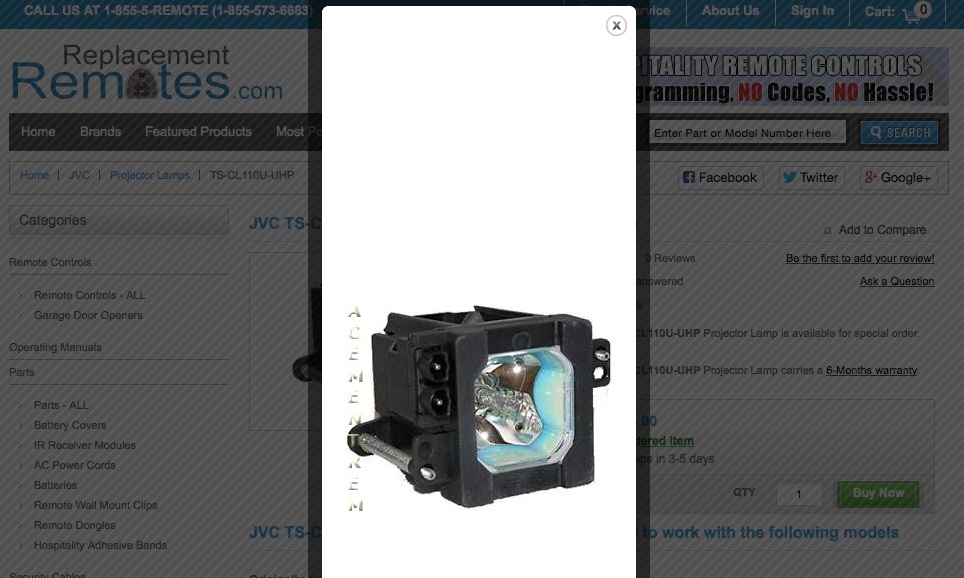Looking into buying a new universal remote? There are a lot of options to choose from, and knowing what different models are capable of and how they fit your individual home media needs can make selecting the right remote for you much easier. When shopping for your new remote, keep these 4 things in mind:
- Figure out the number of devices – Not all universal remotes can handle more than one device. Before buying a remote, figure out how many appliances you want to use the remote for. If you’re planning on using it to control more than just the TV, look for a remote that can be programed for multiple devices at once.
- Check compatibility – Just like some remotes can’t be used for multiple devices at the same time, some remotes aren’t compatible with every device. Some only work with certain brands, while others can’t handle certain appliances like DVRs. When selecting a remote, make sure that it’s compatible with all your devices, and that it has all the control options needed to effectively use with all the appliances you plan to pair it with.
- Check for flash memory – Universal remotes are very convenient devices, but older models without flash memories can become a hassle when their batteries die. Older remotes without internal memory often have to be reprogrammed every time their battery is replaced, while newer models remember their settings even after an old pair of batteries has been removed.
- Set up macros – Some newer universal remotes are capable of running macro sequences, which enable users to set up their remote so that one button will turn on multiple devices at once. This is a lot more convenient than older models, which have to be switched back and forth between devices to turn them on or off or change any of their settings.
For more info on universal remotes, or to see what we have available, call us today at 855-573-6683.