If you are in the market for this Panasonic home theater remote, we have them in stock here at ReplacementRemotes.com. This is the OEM remote brand new from Panasonic, we offer a 60 day warranty and a no questions asked guaranteed return policy as well. No programming needed, just add batteries and you are good to go. Call today and make your order, 336 924 8787.

VIZIO XRD3BR Blu-Ray DVD Player Remote Control
If you are in the market for this Vizio blu ray dvd remote, we have them here ready to ship from replacement remotes.com. This is the brand new OEM remote from Vizio, we offer a 60 day warranty and a no questions asked guaranteed return policy as well. No programming required, just install batteries and you are all set. Give us a call today and make your order, 336 924 8787.

PHILIPS NB5E8UD Blu-Ray DVD Player Remote Control
If you are in the market for this brand new Philips remote control, we have them here in stock at ReplacementRemotes.com. The is the OEM remote from Philips, we offer a 60 day warranty and a no questions asked guaranteed return policy as well. Give us a call and order today, 336 924 8787.

INTEGRA (Onkyo) RC809M Audio/Video Receiver Remote Control
If you are in the market for this Integra (made by Onkyo) A/V receiver remote, we have them in stock here at ReplacementRemotes.com. This is the OEM remote that comes with a 60 day warranty and a no questions asked guaranteed return policy as well. Works right out of the box for your receiver and will program to all of your other devices. Call us today and make your order, 336 924 8787.

SHARP GB105WJSA TV Remote Control
If you are in the market for this Sharp TV remote control, we have them here in stock at ReplacementRemotes.com. This is the OEM remote from Sharp, we offer a 60 day warranty and a no questions asked guaranteed return policy as well. Give us a call today to make your order, 336 924 8787.

RCA RTS7010B Sound Bar System Remote Control
If you are in the market for this new RCA remote control, we have them here in stock at ReplacementRemotes.com. This is the OEM equipment from RCA, we also offer a 60 day warranty. No programming required, just install batteries and your good to go. Call us today to make your order, 336 924 8787.
I

Anderic Generics V13H010L69 with OEM Bulb for Epson Projector Lamp
If you are in the market for the Replacement Epson Project Lamp from Anderic Generics, we have them here in stock ready to ship from ReplacementRemotes .com. This is the OEM bulb preinstalled in a the engineered housing, we also offer a 6 month warrant as well. Call us today to make your order, 336 924 8787.
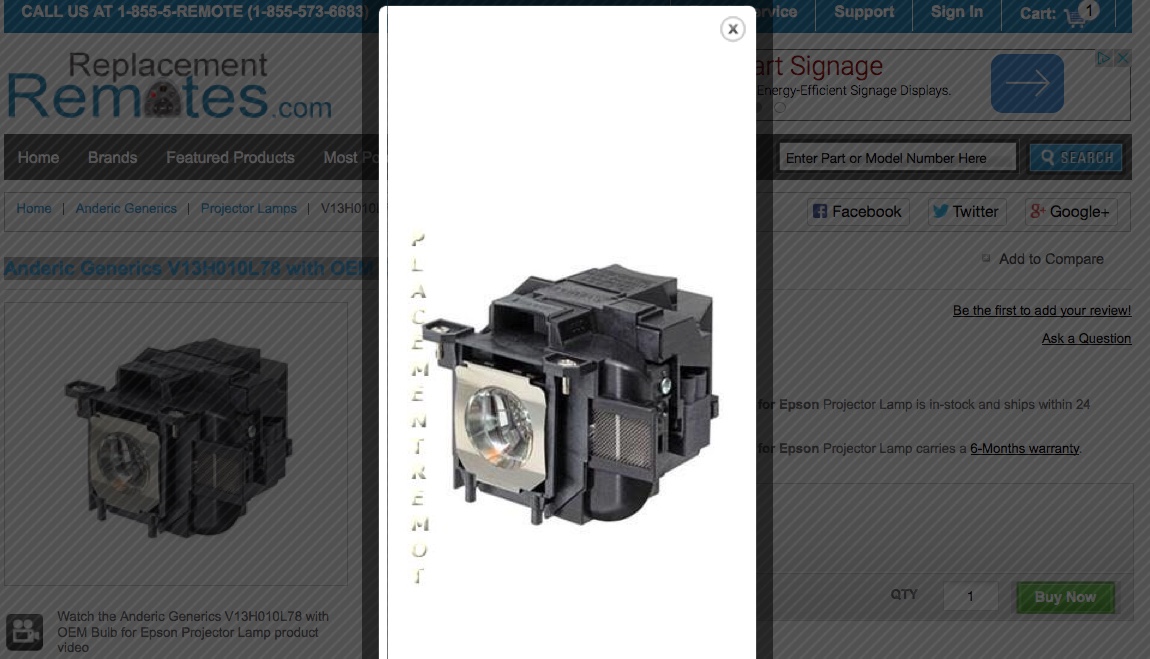
Anderic Generics V13H010L78 with OEM Bulb for Epson Projector Lamp
If you are in the market for this Epson replacement projector lamp from Anderic Generics, we have them here in stock at ReplacementRemotes.com. This is the OEM equipment bulb, we also offer a 6 month warranty as well. Installation is simple, just remove your old housing/lamp and then install the new one. Call us today to make your order, 336 924 8787.
How to Replace Your Lost or Broken Remote Control
Remote controls are sometimes like the missing socks in the dryer. Absolutely no one knows where they are, but you know they were recently used. Worse, you go to watch your favorite show, only to find that you can no longer operate your television, DVD player, or other device that only responds to a certain remote.
What Are Your Options?
There are a couple of options when it comes to replacing a remote control. You can certainly go right to the manufacturer, but you might spend more than you like and, in some cases, you have to be certain that they send you the exact same model number so you can use all the functions on the device. The wrong controller from the right manufacturer may mean you can only turn the device off and on, and maybe change the volume setting. The other option is to buy a universal remote that can operate one or more devices.
The universal option uses remote control codes to operate one or more devices. This means you don’t have to worry about keeping track of multiple controllers, because you have one gadget that operates them all. They are easy to set up, and they don’t require any kind of special knowledge or even a model number, in most cases. You simply select the device you want to program, put in the code, and enjoy the ease of use. This is especially helpful if you have a multi-media living room or family room, because you never have to worry about trying to figure out which remote operates which device. It’s also great when you want to limit TV time for the kids, since you only have to hide one device.
How to Clean a Remote Control
Some of the most filthy items in your house are the things that you touch every day. The door knobs, faucet handles, and, yes, your beloved remote controls. Don’t wait until you are passing an illness around the house to get these items clean. Take a few minutes, and the tips here, and clean the key to your television viewing pleasure right now.
Rough Clean First
Get the crumbs and other large items off before you actually wipe down the TV remote, or you will cause those items to stick even harder. Just remove the batteries, and then take an old toothbrush and brush down all of the buttons, making sure to get in between the keys and the hard plastic.
Wipe It Down
Now, make a mixture that is 50{8c8ae2a71b30a2d8c6f534038a85ab39be2a915945a2526b1de25039d71b9e11} rubbing alcohol and 50{8c8ae2a71b30a2d8c6f534038a85ab39be2a915945a2526b1de25039d71b9e11} water. Dip a Q-tip in the solution and squeeze out the excess liquid. Now use the Q-tip to clean in all of the crevices. Repeat the process of dipping it in liquid and wringing it out as needed.
Now you’re going to wipe the whole thing down, including the keys. Dip a microfiber cloth in the mixture and wring out any excess liquid. Microfiber works better than things like toilet paper, because this type of material doesn’t leave any lint behind. These cloths can also pick up any cotton strands that were left behind from the previous cleaning.
Be sure to allow your remote control to dry out completely before you replace the batteries and try to use it again. If you happened to get any liquid inside, and you return power to it, you could short it out, causing significant damage.
