If you are looking for a 100 percent direct replacement remote for your Sharp Roku Tv, we have you covered with the new Anderic RR-LC-16. Our remote works just like the original remote, just install batteries and you are good to go. We offer a 1 year replacement warranty and a friendly staff that will help assist you with any issues. If you would like to order this remote, give us a call toll free at 1-855-5-REMOTE.

Top TV Remote Controls for 2018 for Every Budget
Your TV remote control is like a key to relaxation and recreation. It should be reliable, durable, and filled with easy-to-use options. Having too few options, or inappropriate options, for your devices can make using your television more of a confusing stumble than a pleasurable adventure. That’s why it’s so important to find a good remote control replacement in the first place.

At ReplacementRemotes, we want to help you make the best possible decision when you shop. We’re pleased to announce that the top TV remote controls for 2018 offer a wide array of features and options for every budget, large or small.
We’re also happy to reveal that nearly all of the remotes on this list are universal, allowing you to control multiple devices in your home, including televisions, stereos, and entertainment systems.
High-Tech Remotes
High-tech remotes take new-age tech to the next level with surprisingly in-depth features containing a wide range of AI and advanced computing features built into them. These are, in many ways, the remotes of the future, designed for ease of use and flexibility.
Some advanced models can control an unlimited number of devices; this is preferred in our media-soaked world. From touchscreens to smart devices within the home, these replacement remotes let you do more from a single tool than ever before. A small number of products feature built-in Wi-Fi or Bluetooth connections along with color touchscreens.
Love the latest tech toys? Can’t resist shiny bells and whistles? High-tech remotes will wow you with their many options and capabilities. They’re also a great conversation starter for guests and an endlessly fascinating source of entertainment for grandkids!
Mid-Tech Remotes
Remotes in this category often feature full-color touchscreens for easier navigation. They are limited to controlling, on average, around eight different devices, but this is usually enough for the average homeowner or office representative.
Mid-range remotes are designed to support smart TVs and home entertainment devices with Bluetooth connectivity. Some may also transmit via Wi-Fi, although this is less common.
Ultimately, mid-range options are solidly built, with reliable, durable materials, but feature fewer options than their high-tech cousins. The main benefit lies in the significant cost savings achieved compared to high-tech remote controls. This is also by far the most popular replacement remote option in our store.
Budget Remotes
Sometimes, the price is the most critical factor when shopping for replacement remotes. If you’re trying to save money, budget remotes can help you maximize function and ease of use without breaking your wallet.
Budget remotes offer an excellent selection and support for multiple devices. Most are easy to program and can control, on average, four different devices. If you only need a universal remote for your TV, DVR, and Blu-ray player, and have limited funds, this is your best and most cost-effective option.
With such a wide assortment of advanced remotes available, and several pricing points offered, ReplacementRemotes makes it easier than ever to find what you need and save money. Best of all, we’re constantly updating our inventory with the latest and greatest products from top brand names and innovators. Take a look at our recently added replacement remotes, or call us at 1-877-671-7173 for one-on-one assistance.

Evolution of the Smart TV Remote Control
The days of having remote controls stacked in piles on the end table are long gone. Universal remotes have been around for quite some time. However, while these remotes have helped tidy up the clutter of excess remotes, they did have their limitations.
Some early models could only control power on/off and volume controls. Other models might have allowed you to tap into limited controls for the VCR or DVD player, like play and pause. As technologies marched on, so did the evolution of the smart TV remote.

The first smart TVs hit the market back in 2008 and were built by Samsung. These new TVs were a step up from the current flat-paneled TVs we were enjoying. They included advanced features like the option to connect to the internet or download and run apps right on the TV.
To accommodate the new features, remotes for smart TVs were also enhanced. Some remotes featured slide-out mini-keyboards to make typing emails or entering website addresses easier. In addition, the all-in-one functionality of universal remotes started to improve.
Now you can do more and, in some cases, your new universal remote dose everything each of your individual device remotes could do. Today, remotes are still evolving and advancing. One of the most recent developments is the voice-activated remote, which allows you to simply voice your demands and the remote listens.
For replacement Samsung and other brands of smart TV remotes with the latest features, please feel free to contact ReplacementRemotes at 1-877-671-7173 today!

Reasons Why a Small Television Is Better

Big screen televisions have been the hype for the last few years. From 4K to curved screens, to smart functionality, today’s televisions continue to evolve. While oversized screens are the new norm, there’s nothing wrong with a small standard television, especially when paired with the right TV remote. Here are the benefits of sticking to a small, small screen.
They’re More Affordable
Not many people have $700 dollars or more to spend on a huge flat screen television. While bigger screens are nice, is the cost really worth the extra viewing space? For most people, a 32-inch television offers plenty of viewing room without crowding a room or taking up too much space on the wall.
More Portable
With a smaller television, you don’t have to have a screen in every room. Instead, you can move your smaller screen throughout your home as needed. Smaller screens can even be the ideal size for a boat or a RV!
Better for Gaming
If you’re a gamer, smaller screens work in your advantage. Smaller televisions are more intense and tend to experience less latency issues. It’s also much easier to see your entire game on a smaller screen versus one that spans 50+ inches.
Remotes When You Need Them
A TV is only useful if you have a functioning TV remote to go with it. In need of a new remote ASAP? If so, your top option should be Replacement Remotes. No matter if you’re looking for hospitality remotes, help with remote control codes, or a universal TV remote control, you can count on us.
Get the remote controls you need by calling our team at 1-877-671-7173.
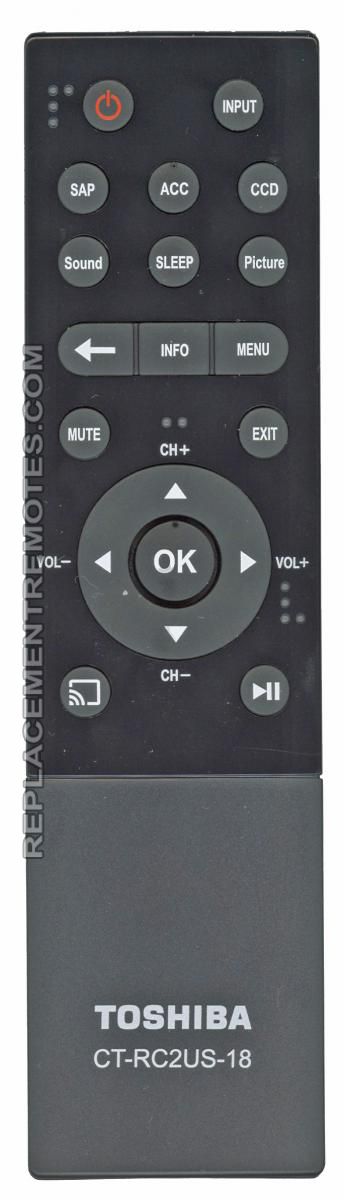
TOSHIBA CTRC2US17 TV Remote Control
If you are in the market for this Toshiba TV Remote Control we have them here in stock at ReplacementRemotes.com. This is the brand new remote from Toshiba, we offer a 60 day replacement warranty and a guaranteed return policy as well. Also, there is No programming required, just install new batteries and your all set. Call today and make your order, 336 924 8787.
Vizio XRT136 W/Hulu Remote Control
If you are in the market for this Vizio TV Remote Control we have them here in stock at ReplacementRemotes.com. This is the brand new remote from Vizio, we offer a 60 day replacement warranty and a guaranteed return policy as well. Also, there is No programming required, just install new batteries and your all set. Call today and make your order, 336 924 8787.

Insigina NSRCRUS16 Roku TV Replacement Remote Control By Anderic RR-NS-16
If you are in the market for this Anderic TV Remote Control we have them here in stock at ReplacementRemotes.com. This is the brand new remote from Anderic, we offer a 1 year replacement warranty and a guaranteed return policy as well. Also, there is No programming required, just install new batteries and your all set. Call today and make your order, 336 924 8787.

Tips for Replacing Your Remote

Like all other kinds of household items, eventually remotes reach their end of life. If you’re in the market for a new replacement remote, there are some tips you’ll want to keep in mind. Keep reading to learn how to choose the best replacement TV remote.
Go Universal
If you’re looking for a versatile replacement remote, your best bet is to go with the universal option. These remotes are designed to work with a variety of TV brands and even devices, including DVD players. With a universal TV remote control, you can use the remote on any television in your home!
Buy from the Manufacturer

If you’re looking to replace your broken remote with the same exact make and model, you may want to consider calling the manufacturer. By working through the manufacturer, you may find that your remote is under warranty and can be replaced for free. Be aware that this option can take weeks before receiving your replacement remote in the mail. So, if you’re in a rush to get back to having a remote, you may want to consider other ordering options.
Convenient Remote Replacement
Want to avoid the wait times that come with ordering from a remote manufacturer? If so, Replacement Remotes is the company for you. Our inventory is stocked with a variety of remote controls, including universal and hospitality remotes. Having issues with your remote control codes? We can help!
Call our team today at 1-877-671-7173 to place your order for a replacement remote.

Remote Control Etiquette

You’re snuggled up on the couch watching your favorite movie, and … boom! Your co-couch snuggler snags the TV remote and changes the channel. While men are more likely to be remote hogs, we should all practice a little remote control decency. Here are some etiquette rules to follow.
Compromise
Compromise is a must when it comes to the remote. You watch an episode of your favorite show and then turn the remote over to someone else. Rinse, repeat! This way, everyone gets a fair share watching what they want.
Be Considerate
When it comes to the remote, there are some things you just don’t do. For instance, don’t waste time channel surfing. Don’t change the channel when your cohort leaves the room. Don’t hog the remote or take it with you when you leave. Common courtesy goes a long way in keeping the couch peace.
If All Else Fails, DVR
Sometimes compromise isn’t possible. The good news is that you can watch all of your favorite shows whenever you went if you own a DVR. Instead of waging war over the remote, just DVR your favorites instead. With DVR, remotes are a moot issue!
Missing or Broken Remote? We Can Help
What good is following remote control etiquette without a properly functioning remote? If you’ve misplaced your TV remote control, you can count on us for a new one. We have a huge inventory of hospitality remotes and other remote controls. We can even assist with remote control codes!
Contact the ReplacementRemotes team at 1-877-671-7173 to place an order.

Top TV Trends for 2018
It’s hard to believe 2018 is already here and we have said goodbye to 2017. As we look ahead for the coming year, there will be some new developments in televisions. For the most part, the latest technologies, like 4K HDR and OLED, will continue on without any major changes. Yet there will be some great things to look forward to if you are considering a new TV purchase this year.

Voice Assistant Integration
Voice assistant technologies have already found their way into the home, thanks to Alexa and Google Assistant. For 2018, expect to see this technology make its way into TVs. Aside from “speaking” to the TV, expect this technology to also to be used in new TV remote controls.
Bigger Screens for More Homes
As prices have come down, bigger screens will start to fall within most people’s budgets. Expect an upswing in the number of 65-inch and 75-inch TVs being purchased in 2018. In addition, the prices for smaller screens should continue to drop, too.
Better Integration with Other Smart Devices
Some TVs will start to work better with other smart devices in the home—for instance, being able to control your thermostat on the TV or review and finish the grocery list you started on your smart refrigerator.
As we look forward to these trends, if you need a new remote control for your TV or another entertainment device, please feel free to contact ReplacementRemotes.com at 1-877-671-7173 today!
